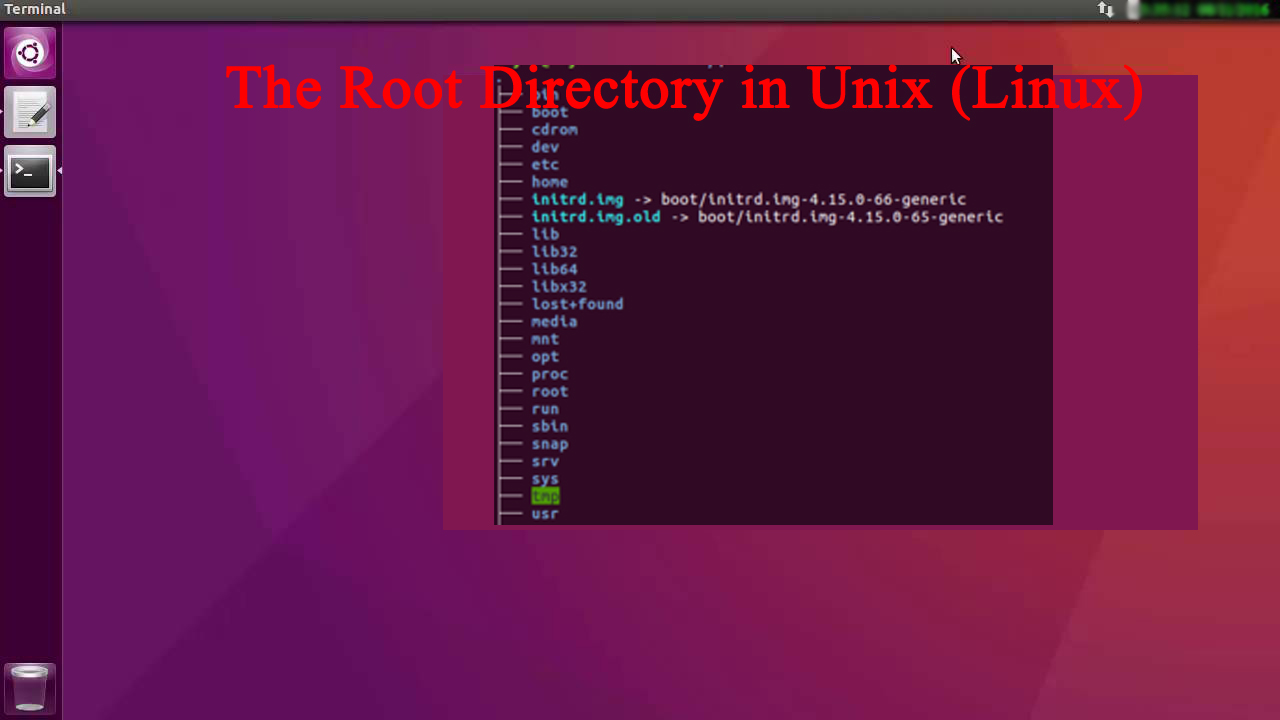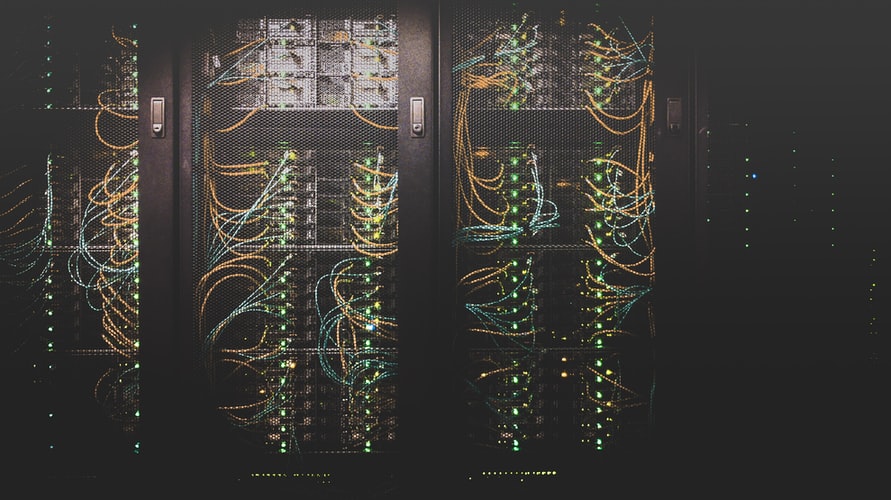The root directory in UNIX ( Linux ) operating system all directories and subdirectories designated by a forward slash.
Descriptions
| / | The root directory, the top-level directory in the FHS. All other directories are subdirectories of root, which is always mounted on some partition. All directories that are not mounted on a separate partition are included in the root directory?s partition. |
| /bin | Essential command-line utilities. Should not be mounted separately; otherwise, it could be difficult to get to these utilities when using a rescue disk. |
| /boot | Includes Linux startup files, including the Linux kernel. It can be small; 16MB is usually adequate for a typical modular kernel. If you use multiple kernels, such as for testing a kernel upgrade, increase the size of this partition accordingly. |
| /etc | Most basic configuration files. |
| /dev | Hardware and software device drivers for everything from floppy drives to terminals. Do not mount this directory on a separate partition. |
| /home | Home directories for almost every user. |
| /lib | Program libraries for the kernel and various command-line utilities. Do not mount this directory on a separate partition. |
| /mnt | The mount point for removable media, including floppy drives, CD-ROMs, and Zip disks. |
| /opt | Applications such as WordPerfect or StarOffice. |
| /proc | Currently running kernel-related processes, including device assignments such as IRQ ports, I/O addresses, and DMA channels. |
| /root | The home directory of the root user. |
| /sbin | System administration commands. Don’t mount this directory separately. |
| /tmp | Temporary files. By default, Red Hat Linux deletes all files in this directory periodically. |
| /usr | Small programs are accessible to all users. Includes many system administration commands and utilities. |
| /var | Variable data, including log files and printer spools. |